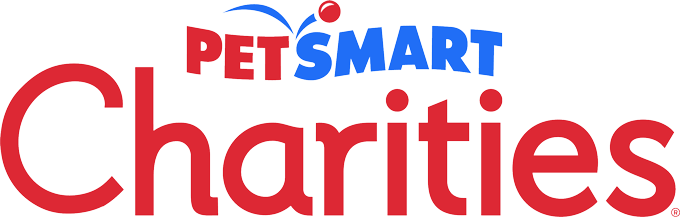How do I login to the grant portal?
Visit https://petsmartcharities.org/grant-portal to login. If you are an existing CyberGrants user, go to the SmartSimple landing page and click “forgot password”. From there, you will be prompted to set up an account in the new portal.
I’m a new user. How do I register?
If you are a new user visit https://petsmartcharities.org/grant-portal and click the Register link. On the next page, select the appropriate category for your organization from the following list:
- US Registered Charity
- Canadian Registered Charity
- US Municipality
- Canadian Municipality
- US Indigenous Organization
- Canadian Indigenous Organization
- Scholarship Applicant
After selecting the appropriate category, you will be able to search our database for an existing record for your organization by either name or tax ID. If a record is not found, you will be prompted to create a record. Individuals associated with US Registered Charities or Canadian Registered Charities can search the IRS and CRA databases, respectively, to obtain the tax ID or business number in order to register their organizations.
What information do I need to register?
Your organization’s legal name and tax ID number (EIN in the United States or Business Number in Canada). If your organization is a registered nonprofit, you can look up the tax ID in the IRS or CRA databases. You’ll also need a unique email address to create a login.
What if I can’t find my organization record in the grant portal?
If you attempt to register and cannot find a record for your organization, you will be prompted to create a new record. If you believe you are receiving this message in error or need further assistance, please contact us at grants@petsmartcharities.org.
How do I add or change users in grant portal?
Each user should create and update their own login using a unique email address. In order to update your information, please login and select the Organization Profile or My Profile to update your information. You may invite your colleagues to collaborate with you on an application once it has been started.
Who do I contact if I need help?
If you are receiving an error message or have other questions about accessing your organization’s data, please reach out to us at grants@petsmartcharities.org for support.